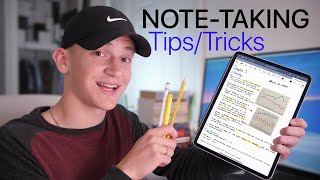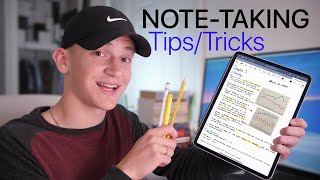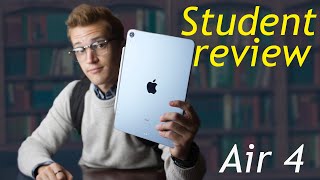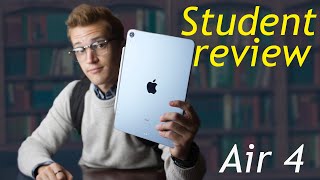12 iPad Pro Tips and Tricks Students Need to Know
Channel: KJ Hardrict
Category: Science & Technology
Tags: collegemtghidden featuresnotabilitynotesassignmentsstudenthardrictuniversitynote taking2020tips and trickstake notesapple pencilmitech guy2018reviewmitechguyipadipad promi techguykj
Description: Check out the latest Paperlike screen protectors here: paperlike.com/kj2 *affiliate links* My iPad version: amzn.to/2yfrPje Cheaper Apple Pencil Compatible iPad: amzn.to/2SvAV1S In this video, I go over twelve of my top tips and tricks for using an iPad Pro as a student. I am using a 2018 iPad Pro 12.9 inch, but these tips and tricks will work for any Apple Pencil compatible iPad. As a graduating senior studying Aerospace Engineering at MIT (Massachusetts Institute of Technology), I have used an iPad Pro for note taking for the past three years, and could not recommend it enough. There are certain things that I learned throughout the years in terms of increasing my overall productivity, so that's what I am sharing with you all in this video! Also take note that my note-taking app of choice is Notability, so some of my tips are Notability specific. If you can write notes and do your assignments more efficiently, you can help reduce your overall stress as you learn to tackle things more quickly. Check out my new Merch line, and DM me a selfie on Instagram for a chance to be featured at the end of one of my videos or on my Instagram story: kjhardrict.com/merch Thank you for watching! For business inquiries, please email: mitechguy2020@gmail.com Affiliate Amazon Links: Daily Laptop: amzn.to/3b2tzcS Camera used: amzn.to/2yyyoKP Mic Used: amzn.to/2zzWVhl Social Media Links: twitter.com/kjhardrict instagram.com/kjhardrict facebook.com/MiTechGuy