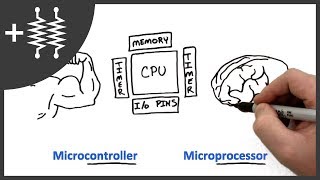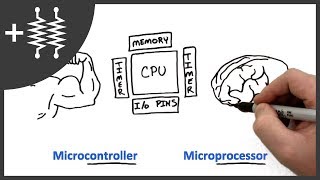Car Diagnostics With A Raspberry PI - DIY Smart Car (Part 3)
Channel: Tinkernut
Category: Education
Tags: how toobdii code readerobdii diagnostic scannerhow to basicobdii scannerraspberry pi (computer)tipsraspberry pidiy obd2 scannergigafideobd2diy smart carmake your own smart cartutorialobdiiread obdiion board diagnosticweekend hackersdiy obdii scannerobdii raspberry pigigafide channeltinkernutsmart cartrickspart 3tinkerweekend hackerbluetoothobdii bluetoothon board diagnosticstinkernut raspberry pi
Description: Shhh...can you hear it? Your car is talking. It's saying "Make me smart, please". It also says things like "I'm going 50 km/hr" or "My wheels are spinning at 3200 RPM", classic stuff like that. In order to hear all the cool stuff your car has to say, you need to connect to it's OBDII port, which all US cars made after 1996 have. Then we can just connect it to a Raspberry Pi and add it to our ever growing smart car! youtube.com/playlist?list=PLlg8lN4r9qWjdKXEfWgc1U6JKFLn9eYPY ____________________________ 💖💎💖💎SHOUT OUTS 💖💎💖💎 ____________________________ Special thanks to hackster.io for their support of this video! _____________________________ 📲🔗🔗📲 IMPORTANT LINKS 📲🔗🔗📲 ______________________ Project Page - hackster.io/projects/8641ca Bluetooth OBD Adapter - amzn.to/2NtQLoX OBDII Codes - en.wikipedia.org/wiki/OBD-II_PIDs Hex to Decimal Converter - rapidtables.com/convert/number/hex-to-decimal.html _____________________________ 💰💰💰💰 SUPPORT THE SHOW 💰💰💰💰 ______________________ tinkernut.com/donate _____________________________ 🤔💡🤔💡 SUBMIT YOUR IDEAS 🤔💡🤔💡 ______________________ tinkernut.com/ideas ____________________________ 📢📢📢📢 Follow 📢📢📢📢 ____________________________ redd.it/5o3tp8 instagram.com twitter.com/tinkernut facebook.com/tinkernut