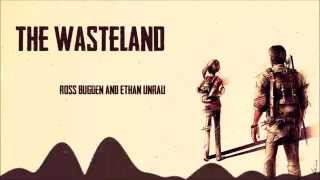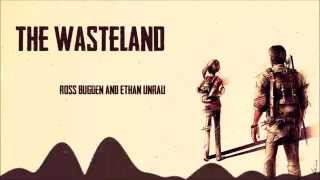FL Studio 2022 Tutorial: FLEX TIME NOW IN FL STUDIO (Most Unknown Sampling Technique?)
Channel: ArmaganVideos
Category: Education
Tags: templatestudiohow totype-beatproductionflextimetypebeatmixingflcustomizablearmaganvideospresettypestretch samplesfl studiostretchhowdownloadmusicfl sample tutorialfl samplebeatmasteringtypebeatvisualtemplatevisualfl studio tutorialtutorialfreetransientsbeatsfl studio sample beat tutorial2019fl studio how to sampleflstudiofl studio 20 tutorialsample to bpmproduceranimatedfl studio sample tutorialrealase
Description: Music production channel and Animated Type Beat Visual Templates by ArmaganVideos ► youtu.be/Pgss9UrL2cM Flex Time—similar to what is often referred to as elastic audio in other applications—simplifies the process of editing the timing of notes, beats, and other events in audio regions. You can compress or expand the time between specified events in an audio region without the need for trimming, moving, nudging, or crossfading. You can edit the timing of notes and beats in audio regions using flex markers. You can add a flex marker at a specific part of the waveform you want to edit. After adding flex markers to an audio region, you use them to time stretch—compress or expand—the audio material. I hope you enjoy this tutorial, ArmaganVideos. ALL MY TYPE BEAT VISUAL TEMPLATES + FREE DOWNLOADS (this tutorials FREE Type Beat Visual Template): ➜ shoppy.gg/@ArmaganVideos ➜ armaganvideos.com FOLLOW US: ➜ Instagram (BTS, Giveaways): instagram.com/armaganvideos ➜ Twitter (Chat, News, Polls): twitter.com/armaganvideos ➜ Facebook (Announcements): facebook.com/armaganvideos MY PRE2019 (works with Adobe Premiere Pro/After Effects CC 2017 starting at April release) TYPE BEAT VISUAL TEMPLATE FOR MUSIC PRODUCERS: ➜ shoppy.gg/product/AuPdLiv TIME MARKERS: ➜ Intro/Explanation 0:00 - 1:10 ➜ Problem situation/old fix 1:10 - 3:37 ➜ Newtone Part 1 3:37 - 4:55 ➜ Type Beat Visual Templates Ads 4:55 - 5:34 ➜ Newtone Part II 5:34 - 13:25 ➜ Beat and TBVT showcase 13:25 - 14:17 ➜ Outro 14:17 - 14:37 #musicproduction #flstudio #flextime Tutorial and music made by ArmaganVideos ©2019.