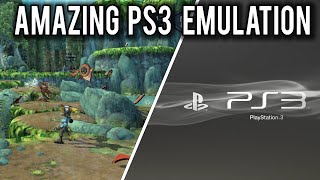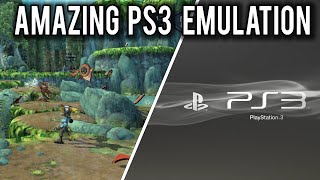FUJI - FILM EMULATION PRESETS - Lightroom & Photoshop
Channel: Jamie Windsor
Category: Howto & Style
Tags: presetsvintageemulationeffectfujifilmretropresetfilmlightroomlight roomfujijwpresets
Description: GET THESE PRESETS HERE: jamiewindsor.com/presets5 and BUNDLE DEAL: sellfy.com/jamiewindsor/p/lnus 0:00 - Introduction 1:07 - Whats in the pack 1:18 - Installation — Lightroom Classic CC 1:34 - Installation — Lightroom CC & Mobile app 2:00 - Installation — Photoshop CC 2:15 - Using the Presets 7:48 - Using the Film Frames, Light Leaks and Dust overlays 10:27 - Final Thoughts A selection of 20 Adobe Lightroom presets based on the looks of Fujifilm film stocks. Also included are light leaks, film dust and film borders to add as overlays in Photoshop. They work with Adobe Lightroom (version 4.1 and upwards), Lightroom Classic (version 10.1 and upwards) and Photoshop. These must be the Creative Cloud versions. If you are experiencing problems getting them to install and work, please make sure you are running the latest update of Lightroom as the presets utilise very new features and may flag errors if used in an older version of Lightroom. -------------------------------- Links 💾💾💾💾💾💾 MY INSTAGRAM: instagram.com/jamiewindsor PATREON: patreon.com/jamiewindsor Retro Video Assets Pack: 💾💾💾💾💾💾 jamiewindsor.com/retroassets Lightroom Preset Packs: 💾💾💾💾💾💾 Full shop: sellfy.com/jamiewindsor #1 My presets: jamiewindsor.com/presets1 #2 Medium Format Film Stock: jamiewindsor.com/presets2 #3 Kodak Film Stock: jamiewindsor.com/presets3 #3.1 Kodachrome Film Stock: jamiewindsor.com/presets3-1 #4 Cinestill Film Stock: jamiewindsor.com/presets4 — ♫ (all music in the video is by me) ♫ jamiewindsor.com