
Hardsurface Modeling with FreeCAD and Blender
Channel: Jayanam
Category: Education
Tags: 3d modelingmodeling freecadhard surface modeling freecadfreecad modelingfreecad tutorialcadfreecad export stlblenderfreecad workbenchfreecad stlfreecad tutorial 0.19hard surface modeling blenderfreecad 01.9freecad blenderfreecad mesh design tutorialfreecadfreecad exportblender tutorialfreecad beginnerfreecad mesh tutorialfreecad workflow
Description: In this hard surface modeling tutorial I show how to export a model from #FreeCAD as STL and import it into Blender. I use the mesh design workbench to remesh the model, because the goal is to have a pretty good shading in Eevee render with a principled shader and no shading issues. ☕️ Buy me a coffee - would be nice: buymeacoffee.com/jayanam I also use my #JMesh tools addon for a crisp and clean beveling: github.com/jayanam/jmesh-tools Also get Jmesh from the blender market for special support and to support the #Blender #devfund: blendermarket.com/products/jmesh-tools Join this channel to get access to perks: youtube.com/channel/UCs5J4GVRB8s2P4hE-O0izrg/join See my social profiles here: Instagram: instagram.com/jayanamgames Twitter: twitter.com/jayanamgames Facebook: facebook.com/jayanamgames Patreon: patreon.com/jayanam Merch Store: teespring.com/de/stores/jayanam-gamedev Production Music courtesy of Epidemic Sound: epidemicsound.com










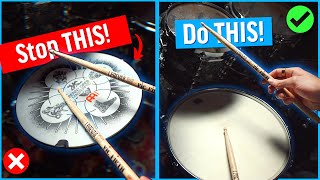
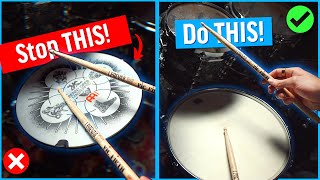

![video thumbnail for: Forging Wolf's Gravestone - [Genshin Impact] Anniversary Special](https://i.ytimg.com/vi/RmdFKiYEv0Q/mqdefault.jpg)



![video thumbnail for: Forging the [Coiled Sword] - Dark Souls 3](https://i.ytimg.com/vi/BSsmWpteLmQ/mqdefault.jpg)
