
How to Draw a Character Turnaround Tutorial, 4 Different Poses For RPG and Platformer Games
Channel: Mark Rise
Category: Education
Tags: male figure model posesturnaroundgiganticcourse graphic designhow to draw a characterart model posescharactermale art model posescharacter turnaroundstanding pose anime characterdraw poseshow to draw charactersdrawing and posesanime posesmale model posesto draw charactersgraphic design schoolposemale model posinggraphic designfemale posescollege graphic designhow to draw a cartoon charactercharacter designbody posefigure poses
Description: Download the illustration from the video: gigantic.store/flat-design-character-illustration-00013 Download ALL my illustrations, tools and colors: gigantic.store/magic-pack ⭐⭐⭐⭐⭐⭐⭐⭐⭐⭐⭐⭐⭐⭐ Hey Hey, today I will show you how to draw a character turnaround step by step in Adobe Illustrator. These 4 different poses for RPG and platformer games. Enjoy! ❤️ ⭐⭐⭐⭐⭐⭐⭐⭐⭐⭐⭐⭐⭐⭐ Subscribe bit.ly/subscribe_gigantic Share your Gigantic works - Facebook bit.ly/gigantic_style Instagram instagram.com/gigantic.store Dribbble dribbble.com/gigantic_click ❤️❤️❤️❤️❤️❤️❤️❤️❤️❤️❤️❤️❤️ GET MY STUFF AND SUPPORT THE CHANNEL: gigantic.store ❤️❤️❤️❤️❤️❤️❤️❤️❤️❤️❤️❤️❤️












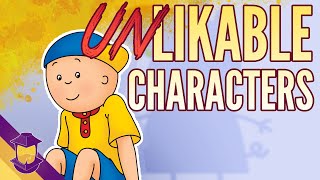
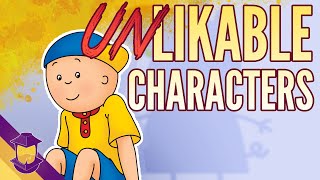



![video thumbnail for: WANDER THE FOR ME [animation meme]](https://i.ytimg.com/vi/wsLwvoKIxBo/mqdefault.jpg)


