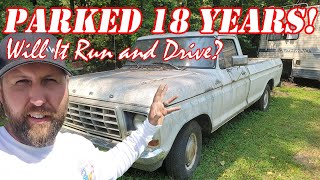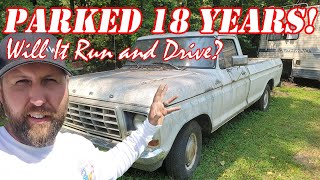How To Get A 360 Degree Ford Sync3 Camera System On Your Ford F 150
Channel: Lessco Electronics
Category: Howto & Style
Tags: f150 camera installsync 3 camera interfacesync 3 front cameraadd hdmi to f150f-250 sync3add front camera to sync 3rostra sync3how to add camera to sync 35th wheel camera sync3ford sync 3 reverse camera installsync 3.4 camera addingadd side camera to sync 3f250 sync 3 camera installford f-150how to add cargo camera to sync 3f250 sync 3 upgradef-150f150 mirrorlinksync 3 camera inputford sync 3 backup camera250-8455sync 3 camera250-8456
Description: How to add a 360 Degree Ford Camera Observation System On Your Ford F-150 / F-250 with a Rostra 250-8455 and up to 4 additional cameras! and you can even add an HDMI wired mirror link, speed sensing video turn on, 5th wheel cargo cam option, steering wheel controls and turn signal triggering, not to mention on/off camera viewing with programmable parking grids like I did using the 250-8172-prog tool however you want it. Completely plug and play with the factory entertainment system. Module installation takes less than 30 minutes. ebay.com/itm/Rostra-250-8455-8-LCD-Multi-Camera-Video-Interface-for-Ford-SYNC-3/142864518782?hash=item2143638e7e:g:7pwAAOSw4SxbR2Js Allows connection of four cameras to the factory screen in addition to the OEM backup camera. Allows monitoring of any connected camera at any time while driving (not including OEM backup camera). Right and Left Blind spot camera inputs automatically triggered by the turn signals. Easy to use menus in the factory UI with operational choices such as English, French, or Spanish language