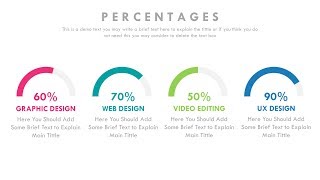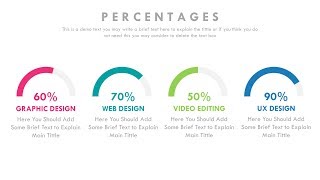Make Animated PowerPoint Infographic Slide
Channel: PowerPoint School
Category: Howto & Style
Tags: powerpoint animation tutorialpowerpoint animationpowerpoint tutorialanimated presentationpowerpoint 2013animated slidepowerpoint 2016infographic animationpowerpoint schoolpowerpointanimation tutorialmake animated powerpoint
Description: In this PowerPoint animation tutorial, you will get to learn how to make animated PowerPoint infographic presentation slide. This slide looks very elegant and eye catchy. If you have any infographic data, you can definitely use this animated slide in your presentation. 🔥 Check our PowerPoint course in Udemy: udemy.com/course/powerpoint-presentation-slide-design-and-animation/?referralCode=39C603AAE151553F3126 ❤️ Become Our Sponsor in Patreon and Get REWARDS: Our Patreon Link: patreon.com/powerpointschool You can download this PowerPoint template from here: drive.google.com/open?id=1ZvlM3NQpeZsd12hWD-0UZ920J6hi6q_n I am currently using Microsoft Office 2019 version. You can get your one from below links. 🔥 Get Microsoft Office 2019: amzn.to/3cC807g Or Microsoft Office 365 (Family): amzn.to/3rgzCDe #powerpoint_animation #powerpointschool Like us on Facebook: facebook.com/powerpointschool Contact me on: Instagram: instagram.com/nahiduzzamaan Facebook: facebook.com/nahiduzzaaman Pinterest: pinterest.com/nahid0418 Behance: behance.net/nahiduzzaman Make sure you like and subscribe to this channel to get more awesome PowerPoint tutorials everyday. Thanks for watching :) Background Music Credits: Funky Chunk Kevin MacLeod (incompetech.com) Licensed under Creative Commons: By Attribution 3.0 License creativecommons.org/licenses/by/3.0