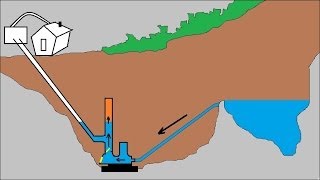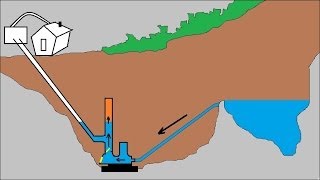Multi-Level Nested Dropdown Menus in Adobe XD
Channel: Howard Pinsky
Category: Education
Tags: adobe creative cloudcomponentsadobe xdnested componentslet's xdadobe xd prototypingadobe xd web designweb designdropdown menucomponent statesadobe xd designingadobe xd componentsui designcreative cloud adobe xd web designhoward pinskyadobe xd tutorialux design
Description: In this Adobe XD video, we're going to be designing and prototyping a multi-level dropdown menu using nested Component States. Components in Adobe XD allows you to save commonly used elements, like buttons and icons, within your assets panel so you can quickly grab one when needed. They also resizability, overrides, and states to further streamline your workflows. MORE FROM HOWARD PINSKY: Twitter! twitter.com/pinsky Dribbble! dribbble.com/pinsky Website! letsxd.com Facebook! facebook.com/howardpinsky Subscribe! youtube.com/subscription_center?add_user=iceflowstudios