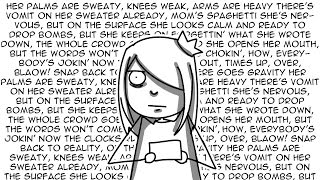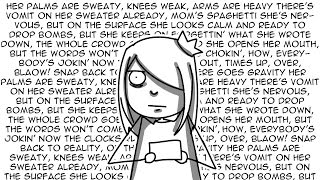Slides that Don't Suck: Presentation Strategies for Zoom and Video
Channel: ThePenguinProf
Category: Education
Tags: youtubeslidespenguin profvalerie penningtondistance educationwcagaccessibilityslide deckteachingpresentationsfacultymaking slidesfontsonline teachingpowerpointkeynoteyoutube videoedtechpublisher slidesyoutube zoomzoomwcag 2instructionyoutube teachinggoogle slidescolor contrastremote learningpresenting
Description: #Zoom #PowerPoint #edtech You’ve got PowerPoint, Keynote or Google Slides — I know you do! Don’t be ashamed - slide decks are an essential tool in an educator’s toolbox. BUT if you’re teaching in Zoom or if you’re making instructional videos, you have probably discovered that the presentations you created for face-to-face classes often do NOT translate well to the remote or video environment. This video will explore the best choices for your presentations — from color and contrast to fonts, animations and pacing — to create slide decks that are engaging, accessible and ALWAYS in service to what’s most important: your content. This video is NOT SPONSORED or monetized. Please support my work by clicking those LIKE, SHARE and SUBSCRIBE buttons. Thank you! Video overview: 0:00 Introduction: 0:21 Things to avoid: 0:36 Slide overload: 0:37 Improperly sized or scaled images: 0:53 Links no one can click: 0:58 Visuals no one can see: 1:01 Crazy, distracting backgrounds: 1:18 S L O W slide progression: 1:22 4 Steps for a Great Presentation: 1:44 Step 1: Outline: 1:52 Step 2: Building your slides: 2:01 Templates: 2:10 Get your main points into text: 2:30 Fonts: 2:42 Colors and contrast: 3:41 WCAG contrast requirements: 4:03 Getting colors from web pages using Chrome Eye Dropper: 5:48 Color blindness: 6:29 Webcam placement: 7:11 Step 3: Images and Transitions Transitions: 7:42 Images: 7:59 Step 4: Pacing and timing The slow reveal: 9:17 Editing publisher slides for Zoom or video: 10:00 Summary: 12:40 Outro: 12:56 Want more Penguin Prof? Subscribe: youtube.com/user/ThePenguinProf FB Page: facebook.com/ThePenguinProf Instagram: instagram.com/penguinprof Twitter: twitter.com/penguinprof Web: penguinprof.com LinkedIn: linkedin.com/in/penguinprof Popular EdTech Videos: Easy Video Editing with Your Phone and InShot: [youtu.be/zdphgQF2Jfw](https://youtu.be/zdphgQF2Jfw) Put Your FACE in Front of Your SLIDES in Zoom: youtu.be/3pQ5bf4CHgM Zoom settings to maximize engagement: youtu.be/QbNKyX4D8R8 How I Make My YouTube Tutorials, Start to Finish: youtu.be/B4bsTBq07xM Hacking the Limbic System: Comfort, Fear, Excitement and Learning: youtu.be/vmCYywtna2I Free. Live Captions in Zoom: youtu.be/FQYx5E2JiPY A Good, Cheap Document Camera: youtu.be/sVJWjF5lWP0 Share Slides, Hide Your Notes in Zoom: youtu.be/adXDl73umlg How to Draw On Your Computer: youtu.be/I-6Wr46uBS0 Master Screen Capture with Snagit: youtu.be/1EBC7I-TiXk Sound Better on Camera: youtu.be/d1UrvYngiTc Look (and FEEL!) Better on Camera: youtu.be/tOTr9Z-kdOY Screencasting With Screencastify (SO EASY!): youtu.be/vf_Q4o8hs8I youtu.be/BcuIH8MA3OE Insert a Video Into Your Canvas Page: youtu.be/pHnz5VYcr_w Home Office and Gear Tour: youtu.be/-WDHvYhFFX0 Explain Everything App Tutorial: youtu.be/HyAlAQVeWh0 Online Classes: Tips for Success: youtube.com/watch?v=x7KFFj... College Success Starts Here: youtu.be/q6Y3O46y2gA Resources Mentioned: Free and Diverse Image Collection: onlinenetworkofeducators.org/pocket-pd-guides/free-and-diverse-image-collection-guide WebAIM: webaim.org Contrast Checker: webaim.org/resources/contrastchecker Color Codes and Picker: htmlcolorcodes Colorblind-friendly palettes: venngage.com/blog/color-blind-friendly-palette/) Google Fonts: fonts.google.com Master Screen Capture with Snagit: youtu.be/1EBC7I-TiXk How I Make YouTube Tutorials from Start to Finish: youtu.be/B4bsTBq07xM Affiliate Links Some of these links are for products or services that I truly believe in, support and pay for. If you click them, a small amount of change goes to support this channel. Penguin Prof is Supported BY AUDIBLE.COM Audible.com is the premier provider of digital audiobooks. Audible has over 150,000 titles to choose from in every genre. Audible titles play on iPhone, Kindle, Android and more than 500 devices for listening anytime, anywhere. Click to learn more and download a FREE audiobook of your choice! audibletrial.com/PenguinProf Royalty-Free Music by Epidemic Sound If you're looking for an amazing library of royalty-free music, as well as over 60,000 sound effects, look no further than Epidemic Sound. I've been a member for years and I love being able to find the perfect track for every project. Help support my channel if you're interested and sign up with this link: epidemicsound.com/referral/xgv85e GEAR: Apple Mac mini (Late 2020) ScreenFlow by Telestream: telestream.pxf.io/c/2760856/319936/4900?u=https://www.telestream.net/screenflow Apogee HypeMic Captions: Descript: descript.com/?lmref=diMR8w