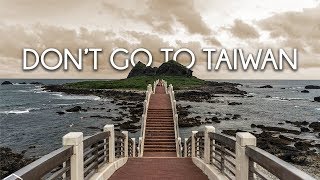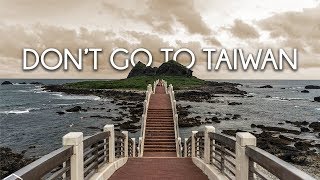3D light rays After Effects tutorial - Making of Don't go to Taiwan #2
Channel: Tolt around the world
Category: Travel & Events
Tags: 3d light rays after effect tutorialbehind the scenes don't go to taiwanafter effects advanced tutorialmaking of don't go to taiwanhow to create 3d volumetric light in after effects
Description: Learn how to create 3D volumetric light rays very easily in Adobe After Effects. This video was sponsored by Envato: find stock footage & all the effects you need Download the After Effects project here ► 1.envato.market/light-tolt Use my special coupon to get unlimited downloads for a month (€9.60 instead of €34.80) ► bit.ly/Tolt-Elements Buy individual assets ► 1.envato.market/videohive-tolt My computer ► amzn.to/2MA5u0T Full frame gear: Sony Alpha 7III ► amzn.to/2omseLH Sony Alpha 7RII ► amzn.to/2PEwQrQ SEL2470GM ► amzn.to/32V9uBW SEL1635GM ► amzn.to/2MR8fhG SEL24F14GM ► amzn.to/2Jp9rGX APS-C gear: Sony Alpha 6300 ► amzn.to/2MD5Cwm SEL1018 ► amzn.to/36oNFwO My gimbal ► amzn.to/2CGrS83 The website where I find my musics ► share.epidemicsound.com/tolt (get 1 extra month free) To learn more about the gear I use ► toltips.com/good-cheap-gear-for-travel-videos Filmmaking tips and tutorials ► goo.gl/9m6UYr You can follow my work: - on facebook.com/GlobeTolter - on instagram.com/traveltolt - on twitter.com/Toltprod Edited by Josué ESPARON