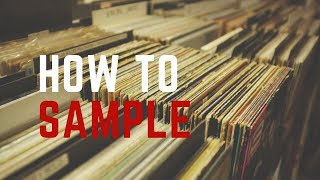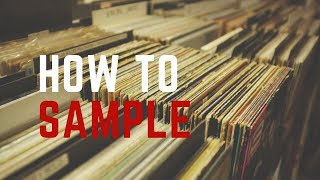Ableton's Warp Modes: Explained
Channel: Red Means Recording
Category: Music
Tags: 808synthesizer909arturiachillchilloutmodular synthesisdrumdrum machinehouseintellijelwmdmusicsynth demodowntempormrjamelectronicbeat makingbeatmutable instruments4mstutorialmusic productionred means recordingkeyboardchillstepsamplingtechnoalm busy circuitsmake noiseeuroracksampleredmsynthlofichill dancenoise engineeringexplainervaporwavequ-bitremix
Description: Ableton's warping function lets you change the pitch and speed of audio independent of each other. It's both a utility and a creative effect. In this video, we'll look at the various warp modes, what they do, and why you might reach for one over the other. 00:00 intro 01:12 transient and warp markers 02:30 beats mode 08:34 repitch mode 09:38 tones and texture modes 13:00 complex and complex pro modes 18:18 tape / vinyl stop effects 20:00 recap 20:59 fill effects with warping 21:48 outro ------------------------------------ Patreon: bit.ly/rmrpatreon My Music: Bandcamp: bit.ly/2Kq617o Soundcloud: bit.ly/2NOH9Is Spotify: spoti.fi/2N40SoX Google Play: bit.ly/33M9aG5 iTunes: apple.co/2pqh3SK Amazon Music: amzn.to/2O9q1fe Merch: bit.ly/rmrshirts Connect: Twitter: bit.ly/rmrtwitters Website: bit.ly/rmrmedia