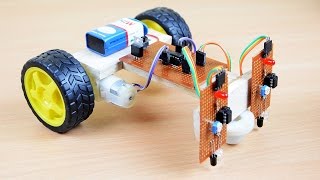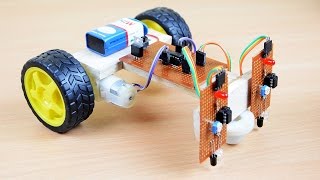Best DIY Robot kit for beginners - Micro:Bit
Channel: educ8s.tv
Category: Science & Technology
Tags: cheap robot kiteducationrobot for kidsbitremote control robotautonomous robotmicro:bit robotwhat isrobotline following robotmicro computercomputerarduinomicrobit bluetoothbbc microbitmicro:bit reviewmicro:bitdiy robotmakecode tutorialeduc8s.tvbbcarduino ideintroducinglaunchmakecodetechnologymicrobitmake it digitalmicroline follower robotmakecode microbiteduc8seasy robotrobot kit
Description: Welcome to another robot video! In this video, we are going to build a robot using a robot kit for the MicroBit board. This is by far the easiest and most fun robot kit I have ever seen. Let's get started! Subscribe for weekly videos ▶ bit.ly/33KIQ09 If you follow my channel, you know that from time to time I build some robots because they are fun and also a great way to improve our skills. A few days ago I discovered this robot kit for the MicroBit board on Dfrobot website. If you are not familiar with it, the micro:bit development board is a relatively new development board which was released in 2016. It is developed with the intention to encourage children to get involved with programming, electronics and making in general. It is very fun and easy to program since it can be programmed using a nice visual programming environment using blocks. I have prepared a detailed review of the MicroBit board some time ago, you can watch it by clicking here. -------------------- CODE OF THE PROJECT -------------------- 📥 makecode.microbit.org/_ULR6AKJarJF6 👨💻 Check my new YouTube channel: bit.ly/3tku2n0 🎮 My Android Game: bit.ly/QuizOfKnowledge