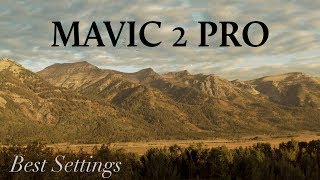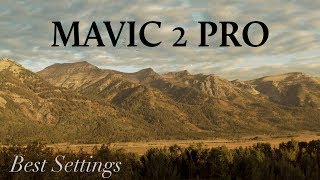Color: Custom Curves 101
Channel: Casey Faris
Category: Howto & Style
Tags: how todavinci resolve 17 for beginnerscolorgradinghow to use curvescolor curvesresolve 17 tutorialfree video editordavinci resolve 17how to use resolve 17color: custom curves 101blackmagic designcasey faristutorialcorrection
Description: TRAINING COURSES: PRO COLOR GRADING IN RESOLVE: groundcontrol.film/pro-color-in-davinci-resolve PRO COLOR GRADING IN RESOLVE: groundcontrol.film/pro-color-in-davinci-resolve INTRODUCTION TO RESOLVE 17: groundcontrol.film/introduction-to-davinci-resolve DAVINCI RESOLVE 17 END TO END MASTERCLASS: groundcontrol.film/resolve-17-end-to-end ADVANCED FUSION MOTION GRAPHICS TRAINING: groundcontrol.film/advanced-motion-graphics-in-fusion YOUTUBE EDITOR'S MASTER TRAINING FOR DAVINCI RESOLVE: groundcontrol.film/youtube-editors-master-training ----------------------------------------------------------------------------------------------------------------------------------- Want some great Video and Music/SFX? Check out Artgrid and Artlist for some amazing royalty free assets: Artgrid.io (VIDEO): bit.ly/31gT2ju Artlist.io (MUSIC/SFX): bit.ly/3ayH9oL ----------------------------------------------------------------------------------------------------------------------------------- Here's a nice little into to the Color Curves in DaVinci Resolve. Getting the hang of the curves can elevate your color game by 10 fold!* If you've done some work in photoshop or something similar, then you will have a good idea of how to use the curves. And with a few tricks I lay out you can add some great changes to your footage. *this measurement of game leveling is completely made up and can mean anything from not at all or infinite knowledge. This is all for fun!