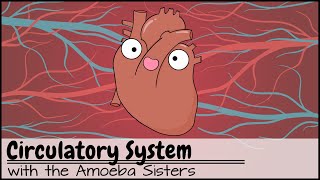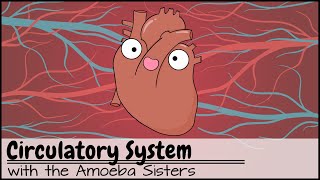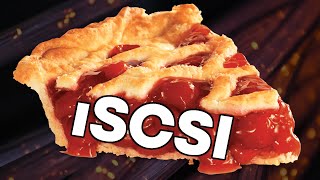
Connect your Raspberry Pi to a NAS using iSCSI
Channel: Gary Explains
Category: Education
Tags: techsannassynologyluniscsidiqninternet small computer systems interfacefile servicesexplanationsmall computer systems interfaceraspberry piiscsiscsilinuxopen-iscsitutorialgary explainsfile sharing
Description: One way to expand the storage on your Raspberry Pi is to connect it to a NAS over protocols like SMB, or NFS. Those are file sharing protocols. However the Raspberry Pi (and Linux) also support block level access to remote storage, using iSCSI. Here is a tutorial on how to connect your Pi to a NAS using iSCSI. HOWTO: github.com/garyexplains/examples/blob/master/how-to-connect-a-Raspberry-Pi-NAS-over-iSCSI.md How to Partition and Format a Disk in Linux: youtube.com/watch?v=JCFlsslBvX8 Synology DS420j Review, Hands-on, and Setup Guide: youtube.com/watch?v=7h5VsljvqkQ Synology NAS - Free Yourself From the Cloud: youtube.com/watch?v=gIs9ypI-_kM Let Me Explain T-shirt: teespring.com/gary-explains-let-me-explain-2 Twitter: twitter.com/garyexplains Instagram: instagram.com/garyexplains #garyexplains