
Remove Touch Overlay
Create ASCII and HTML Color Code Calculators in Excel
Duration: 12:05Views: 1.9KLikes: 58Date Created: Nov, 2020
Channel: danscourses
Category: Education
Tags: excelcalculatordeveloper toolscommand buttonhex color codeconvertvbascii codehtml color codes
Description: In this video, I use Microsoft Excel to create an ASCII code calculator that will convert a keyboard character to the ASCII decimal, hex, and binary codes. Using Excel's developer tools and command button, the calculator will also set the background color of a cell based on the given RGB values. The previous video covering the subnet calculator in Excel is located here: youtu.be/nQoN7ih5oe4
Swipe Gestures On Overlay












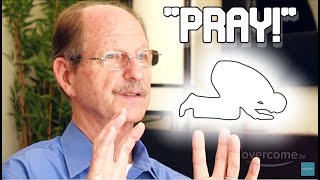
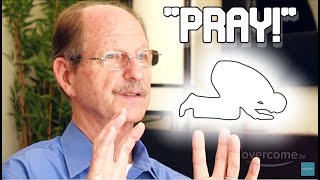






Items shown
to: 10
of:999
