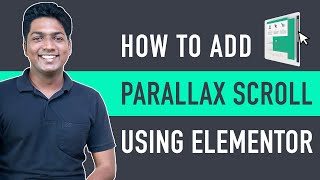
How To Add A Parallax Scrolling Effect in WordPress
Channel: Website Learners
Category: Howto & Style
Tags: how to make a parallax in elementorhow to add parallax effect in elementorfixed and scroll background to have floating effecthow to make a parallax scrolling effect in elementoreasy ways to add parallax scrolling effect to elementor sectionsparallax scolling websitehow to make parallax websiteelementor parallexhow to create a cool parallax scrolling effect for your websites
Description: ❤️ 𝗚𝗲𝘁 𝗘𝗹𝗲𝗺𝗲𝗻𝘁𝗼𝗿 𝗣𝗿𝗼 𝗣𝗹𝘂𝗴𝗶𝗻 ➜ wl.tools/Elementor-parallalax 🔥 𝗝𝗼𝗶𝗻 𝗼𝘂𝗿 𝗕𝗲𝗴𝗶𝗻𝗻𝗲𝗿 𝗪𝗼𝗿𝗱𝗣𝗿𝗲𝘀𝘀 𝗖𝗼𝘂𝗿𝘀𝗲 ➜ websitelearners.com/mpw-course ✅ 𝗪𝗲 𝘄𝗶𝗹𝗹 𝗯𝘂𝗶𝗹𝗱 𝗮 𝗽𝗿𝗼𝗳𝗲𝘀𝘀𝗶𝗼𝗻𝗮𝗹 𝗪𝗲𝗯𝘀𝗶𝘁𝗲 𝗳𝗼𝗿 𝘆𝗼𝘂𝗿 𝗕𝘂𝘀𝗶𝗻𝗲𝘀𝘀 ➜bit.ly/WebsiteRequirement Parallax scrolling is a design concept that gives the illusion that elements on a page are moving at different speeds & directions. It provides a 3D-like effect. And adds depth to a website by creating a visual illusion. In this video, you will learn how to add parallax scrolling, to your website in just 3 steps. ✔️ So let's get started! 👇 🎬 𝗧𝗮𝗯𝗹𝗲 𝗼𝗳 𝗖𝗼𝗻𝘁𝗲𝗻𝘁𝘀 00:00 Intro 00:47 Get the Elementor Pro Plugin 01:52 Install the Plugin 03:07 Add the scrolling effects to your site 08:11 Add mouse effect to images 09:34 Add fixed background with moving content 📌 𝗙𝗼𝗹𝗹𝗼𝘄 𝘁𝗵𝗲𝘀𝗲 𝘀𝗶𝗺𝗽𝗹𝗲 𝘀𝘁𝗲𝗽𝘀 𝗦𝘁𝗲𝗽 𝟭: Get the Elementor Pro Plugin Click ➔ wl.tools/Elementor-parallalax choose your plan & click ‘buy now’ Once you have purchased, click ‘Download’. 𝗦𝘁𝗲𝗽 𝟮: Install the Plugin Go to WordPress dashboard ► Plugins ► Add new Now click ‘Upload’, & add the Elementor plugin and click Install & Activate’. To use the plugin, click ‘Connect & activate’. 𝗦𝘁𝗲𝗽 𝟯: Add the Scrolling Effects to your Site Go to your site, and click ‘Edit with Elementor’, To add a scrolling effect to the image, click on the image. Go to Advance ► Motion Effects and turn on ‘scrolling effects’. Now select the scrolling effect and adjust the speed and direction of the effect. To add fade-in effect, click ‘Transparency’ and adjust the viewport. Next, to add mouse effect to the image, click on the image Go to Advance ► Motion effect & enable ‘Mouse effect’ To add 3D effect by select ‘3D tilt’ & adjust the effect. Next, To add fixed background effect with moving content Just click on the section, click ‘style & Attachment’, And select fixed. To add a scrolling effect, enable scrolling and select your effect. Once done making changes, click ‘Update’. So this is how you can add (parallax) scrolling effects to your site. 🎁 𝗖𝗼𝘂𝗽𝗼𝗻𝘀 🟡 🔍 Grammarly | 20% off | wl.coupons/Grammarly🟡 📲 Publer | 10% off | wl.coupons/publer 🟡 📈 Mangools |10% off | wl.coupons/mangools 🟡 💼 Fiverr | 10% off Coupon WEBSITELEARNERS10 | wl.tools/fiverr 🟡 🖼️ Astra | 10% off Coupon WLDiscount | wl.coupons/Astra 🟡 📊 SEMScoop | 20 % off Coupon SAVE20LT | wl.coupons/SEMScoop ❤️ 𝗢𝘂𝗿 𝗥𝗲𝗰𝗼𝗺𝗺𝗲𝗻𝗱𝗲𝗱 𝗪𝗼𝗿𝗱𝗣𝗿𝗲𝘀𝘀 𝗧𝗼𝗼𝗹𝘀 🔴 🌐 Free Domain + ⚡ Fast Hosting | 𝗪𝗲𝗯𝗦𝗽𝗮𝗰𝗲𝗞𝗶𝘁 | webspacekit.com/?utm_source=Youtube&utm_medium=Parallax_Scrolling_Aug21 🔴 🖥️ Ready-made Websites for 🏷️ Sale | 𝗠𝗮𝗸𝗲𝗬𝗼𝘂𝗿𝗪𝗣 | makeyourwp.com/?utm_source=Youtube&utm_medium=Parallax_Scrolling_Aug21 🔴 🧑💻 Get your website developed by 👨💻 Experts | shop.websitelearners.com/?utm_source=Youtube&utm_medium=Parallax_Scrolling_Aug21 🔴 🛠️ Check out our Top recommended 𝗧𝗼𝗼𝗹𝘀 | websitelearners.com/tools/?utm_source=Youtube&utm_medium=Parallax_Scrolling_Aug21 🔥 𝗪𝗲𝗯𝘀𝗶𝘁𝗲 𝗚𝘂𝗶𝗱𝗲 - 𝗦𝗶𝗺𝗽𝗹𝗲 & 𝗘𝗮𝘀𝘆 𝗦𝘁𝗲𝗽𝘀 𝘁𝗼 𝗹𝗮𝘂𝗻𝗰𝗵 𝘆𝗼𝘂𝗿 𝗳𝗶𝗿𝘀𝘁 𝗪𝗲𝗯𝘀𝗶𝘁𝗲 🟢 🖥️ Make a Website in 10 mins | websitelearners.com/video/make-a-website/?utm_source=Youtube&utm_medium=Parallax_Scrolling_Aug21 🟢 📰 Make a Blog - Quick & Easy | websitelearners.com/video/make-a-blog/?utm_source=Youtube&utm_medium=Parallax_Scrolling_Aug21 🟢 🛍️ Make an Ecommerce site | websitelearners.com/video/make-ecommerce-website-india/?utm_source=Youtube&utm_medium=Parallax_Scrolling_Aug21 🎓 𝗥𝗲𝘀𝗼𝘂𝗿𝗰𝗲𝘀 𝘁𝗼 𝗴𝗲𝘁 𝗯𝗲𝘁𝘁𝗲𝗿 𝗮𝘁 𝗪𝗼𝗿𝗱𝗣𝗿𝗲𝘀𝘀 🔵 🔥 Beginner WordPress Course | 50% Coupon ytSub |websitelearners.com/courses/make-a-pro-website/?utm_source=Youtube&utm_medium=Parallax_Scrolling_Aug21 🔵 🛒 Ecommerce Course | SAVE 50% Coupon ytSub | websitelearners.com/courses/wordpress-ecommerce-course/?utm_source=Youtube&utm_medium=Parallax_Scrolling_Aug21 🔵 📖 Check out our Blog posts for free content |websitelearners.com/blog/?utm_source=Youtube&utm_medium=Parallax_Scrolling_Aug21 🙌 𝗢𝗳𝗳𝗶𝗰𝗶𝗮𝗹𝗹𝘆: 𝗪𝗲❜𝗿𝗲 𝗛𝗶𝗿𝗶𝗻𝗴: websitelearners.com/careers//?utm_source=Youtube&utm_medium=Parallax_Scrolling_Aug21 Want your website developed by us? Email us your requirements to contact@websitelearners.com 👍 𝗙𝗼𝗹𝗹𝗼𝘄 & 💬 𝗖𝗵𝗮𝘁 𝘄𝗶𝘁𝗵 𝘂𝘀: Instagram ➜ instagram.com/websitelearners/?utm_source=Youtube&utm_medium=Parallax_Scrolling_Aug21 Facebook ➜ facebook.com/websitelearners/?utm_source=Youtube&utm_medium=Parallax_Scrolling_Aug21 LinkedIn ➜ linkedin.com/company/website-learners/?utm_source=Youtube&utm_medium=Parallax_Scrolling_Aug21




















