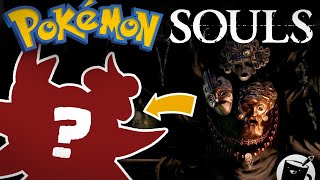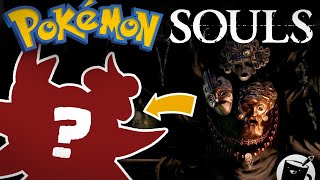How to Make a Repeat Botanical Pattern in Photoshop
Channel: Skillshare
Category: Howto & Style
Tags: repeating patternskillshare originalbotanical artphotoshop tutorialadobegraphic designphotoshopseamless pattern photoshopseamless pattern tutorialskillsharepattern tutorialsurface pattern designcreate pattern in photoshopadobe photoshopseamless patternphotoshop patternrepeating patternstutorialpattern designhow to draw
Description: It only takes a few easy steps to turn a painting into a pattern. In this tutorial, designer Angela Mckay shares how to make a seamless pattern in Photoshop, from creating your tile to repeating it—and, eventually, exporting your final design for textiles and other uses. Learn more about blending analog and digital techniques in Painting for Pattern Design: Create Botanical Patterns with Gouache & Photoshop, Angela's Skillshare Original: skl.sh/3hb3izn --------------------------------------------------------------------------- REPEAT PATTERN IN PHOTOSHOP QUICK JUMP MENU 00:00 Arranging Your Elements into a Tile 00:26 Creating Your Final Pattern 00:57 Refining the Vertical Seam 01:53 Locking and Readjusting Elements in Your Pattern 02:42 Duplicating Your Pattern 03:29 Exporting for Print 04:23 Examples of Printed Botanical Patterns --------------------------------------------------------------------------- ABOUT THE CLASS Love painting with gouache, surface pattern design, and beautiful botanicals? Join surface pattern designer Angela Mckay and learn to paint your own floral pattern—perfect for textiles, paper and more. You’ll create a painted pattern inspired by a place you love with Angela’s personal method: using real objects for inspiration, painting pattern elements with gouache, and arranging your elements into a repeating pattern in Photoshop. Blending digital and analog techniques, Angela reveals a unique, accessible approach to surface pattern design you’ll be able to return to again and again. --------------------------------------------------------------------------- ABOUT SKILLSHARE Skillshare is an online education platform with thousands of classes taught by the world’s best practitioners. Come take a class on illustration, design, photography, video, freelancing, crafts, and more. To get started, sign up for a free trial here: skillshare.com/signup Subscribe to Skillshare on Youtube: skl.sh/yt-subscribe Skillshare on Instagram: instagram.com/skillshare Skillshare on Facebook: facebook.com/skillshare Skillshare on Twitter: twitter.com/skillshare --------------------------------------------------------------------------- ABOUT ANGELA MCKAY Angela Mckay is an Australian surface pattern designer and illustrator. She is the founder and creator behind Ohkii Studio, a Brooklyn-based label through which she shares her illustrations and sells limited-run art prints, homewares, and accessories. Angela draws her inspiration from many places including the natural world, overseas travel adventures, folk tales, and old murder mystery novels. Her work is defined by its handmade qualities, and all of her pieces are drawn and painted by hand before being screen or digitally printed. Above all, she enjoys creating things that can make people smile. --------------------------------------------------------------------------- MORE RESOURCES Photoshop can help with a wide range of digital tasks, and even longtime users can usually stand to brush up on the basics. In Fundamentals of Photoshop: Getting Started with the Interface, Tools, and Layers, designer Meg Lewis shares a lighthearted crash course on the popular program: skl.sh/3Au3jpR In Illustrating Patterns: Creating Hand-Drawn Wallpaper, designer Julia Rothman shares how to take your designs from the page to the screen to the wall with step-by-step instructions and insightful tips: skl.sh/3xpwf0h Do you want to make patterns, but prefer Illustrator over Photoshop? Join surface designer Elizabeth Olwen for step-by-step instructions on how to use the program to create seamless patterns in Introduction to Designing Repeat Patterns in Illustrator, a Skillshare Original: skl.sh/3x84rNA