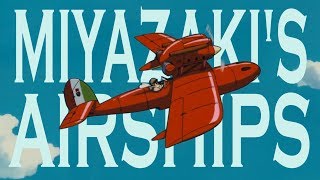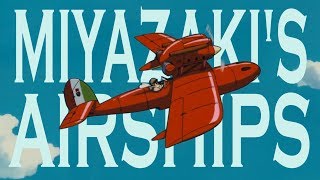How To Set Up A VPN And Browse The Web Anonymously
Channel: Simply Kodi
Category: Howto & Style
Tags: best vpnvpn explainedprivatevpn for androidhow to unblock sitesfirestick vpntorvpn tutorialipvanishhow to hide your ipvpn for kodivpn tutorial for beginnersguideunblock websitesbrowsingfire stick vpn setupvpn for pcnordvpnhow to be anonymous surfing the internetwhat is vpnbypassadsadblockcyberghost vpn tutorialvpnvpn for iphonevirtual private networkbest vpn servicefree vpnrestrictioncyberghosthow to use a vpninternet
Description: 🔐A VPN protects your privacy online and secures your Internet connection. Without a VPN your internet provider can and will see ALL of your internet activity and traffic. You can set up a VPN on most of the devices you currently use including Amazon, Android, Apple, iOS, OSX, Windows, Smartphones, and even directly to your wireless router. A VPN will allow you to get access to ALL of your favorite content from around the world safely and securely. ***DON'T RISK IT & PROTECT YOURSELF NOW*** Cyber Ghost VPN: bit.ly/3upyrnP IPVananish VPN: bit.ly/3CP1LXQ Nord VPN: bit.ly/3o8I8Wg Express VPN: bit.ly/3obRdOa Private Internet Access VPN: bit.ly/3ug0B4y ⭐ADDITIONAL DATA & PRIVACY PROTECTION OPTIONS Life Lock by Norton bit.ly/3AU6VRq Identity Guard bit.ly/3uckn0x ---------------------------------------------------------------------------------------------------------------------------------------- 🎥 Follow me on YouTube @ youtube.com/c/SimplyKodi 📸 Follow me on Instagram @ instagram.com/dtorez 🌎 Visit these websites for more info: simplykodi.com rokusecrets.com simplestreamz.com ⭐SIGN UP TODAY TO RECEIVE MY MONTHLY NEWSLETTER, PARTICIPATE IN GIVEAWAYS, TAKE ADVANTAGE OF SPECIAL OFFERS, AND GET UPDATES ON ALL OF THE LATEST STREAMING NEWS. simplykodi.com/sign-up-form ---------------------------------------------------------------------------------------------------------------------------------------- Want to learn how to browse the web anonymously? If so, then check out this quick tutorial that shows you how to set up a VPN on Windows Computers, Amazon FireTV Sticks, Apple iOS, & Android devices. CyberGhost VPN was used for this tutorial. For more information on VPN's please visit simplykodi.com/get-a-vpn-now 00:00 - Intro 00:52 - What Is A Virtual Private Network (VPN) 01:31 - Example Of How VPN's Work 03:09 - Sign Up Links & More Information On VPN's 03:42 - Step 1 - Pick Plan & Set Up Your VPN Account 05:56 - Step 2 - Install Application On Your Device 06:29 - Example Of How To Set UP VPN On My Windows Computer 08:41 - Example Of How To Set Up VPN On Amazon Fire TV Device (Same Process For iOS Devices & Android Devices Including Smartphones, Tablets, & The Chromecast With Google TV Devices.) 12:03 - Conclusion ---------------------------------------------------------------------------------------------------------------------------------------- On this channel, I will show you tips tricks, and secrets for different devices. I will also do some tech news, commentary, and some tech reviews from time to time. 😎So please join the movement by subscribing to my channel. Don't forget to hit the notification bell so that you'll know when I post new videos. Video is intended for ♦♦♦♦EDUCATIONAL PURPOSES ONLY!♦♦♦♦ DON'T RISK IT & PROTECT YOURSELF NOW 🔥GET THE WORLD'S BEST VPN 79% OFF🔥 👉 bit.ly/2YOdNiT 👈 📌COPYRIGHT INFO - DISCLAIMER No copyright infringement intended. Under Section 107 of the Copyright Act 1976, allowance is made for fair use. Including purposes such as criticism, comment, news reporting, teaching, scholarship, and research. Fair use is a use permitted by copyright statutes that might otherwise be infringing. Educational or personal use tips the balance in favor of fair use. The recent amendments to the Copyright Act of 1976 pertain to music and video. Beat provided by freebeats.io Produced by White Hot 🙏Thank you so much for watching my video, please don't forget to LIKE & SUBSCRIBE. ✌