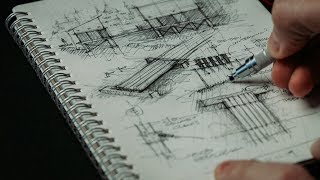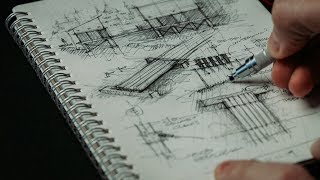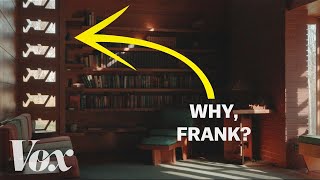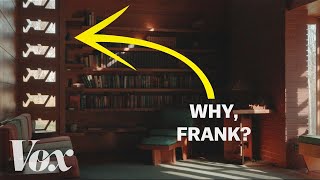Lumion 12 tutorial: How to animate your renders and tell better design stories
Channel: Lumion
Category: Film & Animation
Tags: rendersarchitectural renderingsoftwarerhino 3dopenstreetmapsarchitectprogramsketchupresidential architecture3dresidential designdesignarchiloversrenderheightmapsarchitecturevectorworks3d modelingelevationarchicad3ds maxarchitecture loverslumionrender loversarchitecture visuzalizationlumion 10landscape design3d renderinginterior designarchitectsexterior designrevitlandscape architecturearchitecturallandscape
Description: Video clips and movies are essential tools when helping your clients 'live' your designs. With Lumion, crafting exciting and immersive video renders is strikingly fast and easy, allowing you to add energy and movement to your visualization projects with animated people, cars, animals and other objects. This tutorial walks you through a few of Lumion's animation features such as Advanced Move or Mass Move. After watching, you'll be able to make birds fly above your residential designs, you can reveal the energy of a bustling city corner scene packed with moving cars and people, and you can even animate doors and other objects to welcome your clients into the heart of your designs. 0:00 - The life in the design 0:26 - Animated library objects 0:59 - Creating an animation path 1:17 - Mass Move effect 3:25 - Advanced Move effect 4:47 - Animating doors for video walkthroughs 7:35 - Conclusion Learn more about Lumion 12: bit.ly/3qmaFZe Check out the Lumion 12 release notes: bit.ly/3I0d8P1 Add Lumion 12 to your design workflows: bit.ly/3totuNe Try Lumion 12 for free: bit.ly/3nm5tmo __ Get involved with the Lumion community at community.lumion.com/index.php Facebook - facebook.com/Lumionsoftware Twitter - twitter.com/lumion3d Instagram - instagram.com/lumionofficial LinkedIn - linkedin.com/company/act-3d-b.v. Pinterest - pinterest.com/lumionofficial __