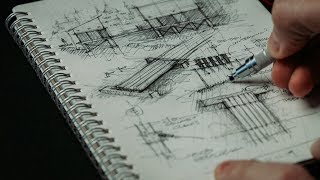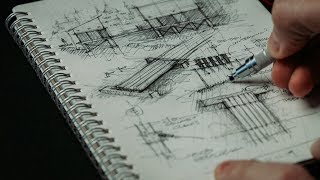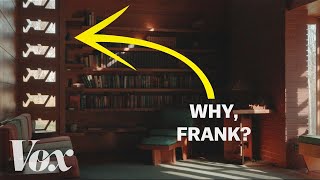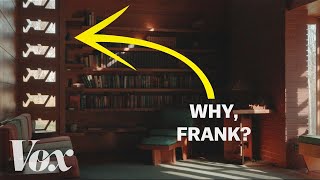Lumion 12 tutorial: Showing atmosphere with the volumetric spotlights effect
Channel: Lumion
Category: Film & Animation
Tags: rendersarchitectural renderingsoftwarerhino 3dopenstreetmapsarchitectprogramsketchupresidential architecture3dresidential designdesignarchiloversrenderheightmapsarchitecturevectorworks3d modelingelevationarchicad3ds maxarchitecture loverslumionrender loversarchitecture visuzalizationlumion 10landscape design3d renderinginterior designarchitectsexterior designrevitlandscape architecturearchitecturallandscape
Description: Want to give your visualizations that special touch of atmosphere and beauty? Are you trying to make your interior and exterior lights look more realistic? With Lumion 12 Pro, it’s easier than ever to illuminate the atmosphere of your designs and cast their most remarkable elements in their best light. The new volumetric spotlight effect lets you cast a visible beam of light throughout your scene, adding atmosphere and dimension for a beautiful, cinematic ambiance. In this tutorial, you'll discover how to effectively use the new volumetric spotlights effect in your own projects, giving you greater control when adding interior and exterior lights to your scene. 0:00 - Introduction 0:17 - Lighting the museum project 0:47 - Adding and adjusting spotlights 1:11 - Setting the scene 2:01 - Adjusting the volumetric spotlights effect 2:29 - Creating the look you want 3:37 - The swimming pool example 4:45 - Other examples of volumetric lighting 5:29 - Conclusion Learn more about Lumion 12: bit.ly/3llPcNi Check out the Lumion 12 release notes: bit.ly/2ZC5QQY Add Lumion 12 to your design workflows: bit.ly/3xBvphE Try Lumion 12 for free: bit.ly/2ZGAdpy __ Get involved with the Lumion community at community.lumion.com/index.php Facebook - facebook.com/Lumionsoftware Twitter - twitter.com/lumion3d Instagram - instagram.com/lumionofficial LinkedIn - linkedin.com/company/act-3d-b.v. Pinterest - pinterest.com/lumionofficial __